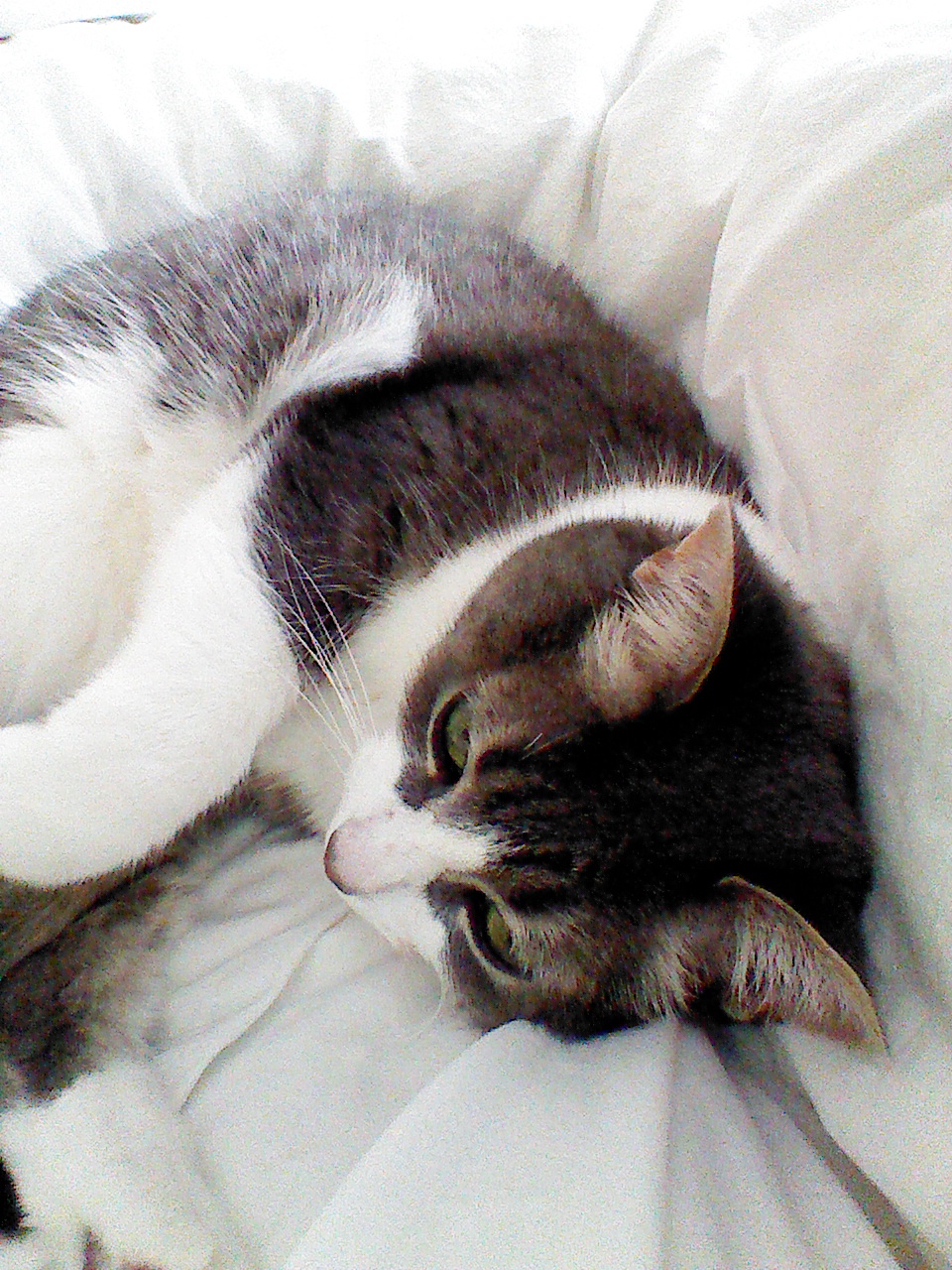Google Nexus 7 doesn’t ship with a camera application and seems the front camera is only used for video conferencing. However, just a little search in the Google Play store will give you the solution in how to extend the application of its front 1.2 Mega Pixels camera. Easy easy.
Below is a few pics that I randomly taken with this app using the front camera of Nexus 7.
- Kumquat Plant